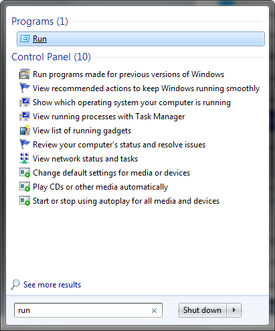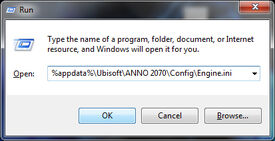m (Reverted edits by 5.36.254.211 (talk) to last version by 24.67.76.75) |
|||
| Line 18: | Line 18: | ||
It will work even if you cannot find the file manually through explorer. |
It will work even if you cannot find the file manually through explorer. |
||
| − | == |
+ | ==Example of How to Modify the Engine.ini File== |
| + | For example, the default/original settings for: |
||
| − | على سبيل المثال ، الإعدادات الافتراضية / الأصلية لـ: |
||
| − | :<EnableFourthCamPosition> |
+ | :<EnableFourthCamPosition>0</EnableFourthCamPosition> |
| + | Change to: |
||
| − | التغيير إلى: |
||
| − | :<EnableFourthCamPosition> |
+ | :<EnableFourthCamPosition>1</EnableFourthCamPosition> |
| − | <SkipIntro> |
+ | <SkipIntro>1</SkipIntro> : will skip the intro movie |
| − | <br /><MouseScroll> |
+ | <br /><MouseScroll>10</MouseScroll> : change the mouse scroll speed |
| − | <br /><KeyboardScroll> |
+ | <br /><KeyboardScroll>10</KeyboardScroll> : change the keyboard scroll speed |
| − | <RE_Bloom> |
+ | <RE_Bloom>0</RE_Bloom> : Activate/Deactivate the bloom effect |
| − | Engine.ini |
+ | Then save the Engine.ini file, and start the game. |
| − | |||
==Comparison== |
==Comparison== |
||
{| class="article-table" style="width:100%; text-align:center;" |
{| class="article-table" style="width:100%; text-align:center;" |
||
| Line 47: | Line 46: | ||
|} |
|} |
||
| + | ==Example contents== |
||
| − | ==محتويات المثال== |
||
| − | + | Below is an example of the contents of ''Engine.ini''. |
|
| − | |||
<pre> |
<pre> |
||
<InitFile><ScreenXSize>1920</ScreenXSize> |
<InitFile><ScreenXSize>1920</ScreenXSize> |
||
Revision as of 16:31, 26 April 2020
The Engine.ini is a text file where the Anno game preferences are found. These preferences can easily be changed and modified.
--To access the demo Engine.ini file type "ANNO 2070 DEMO" in run rather than "ANNO 2070"--
How to Access the Engine.ini File
Or use the "Win+R" keyboard shortcut.
Here is the line to copy and paste into the run command line:
%appdata%\Ubisoft\ANNO 2070\Config\Engine.ini
It will work even if you cannot find the file manually through explorer.
Example of How to Modify the Engine.ini File
For example, the default/original settings for:
- <EnableFourthCamPosition>0</EnableFourthCamPosition>
Change to:
- <EnableFourthCamPosition>1</EnableFourthCamPosition>
<SkipIntro>1</SkipIntro> : will skip the intro movie
<MouseScroll>10</MouseScroll> : change the mouse scroll speed
<KeyboardScroll>10</KeyboardScroll> : change the keyboard scroll speed
<RE_Bloom>0</RE_Bloom> : Activate/Deactivate the bloom effect
Then save the Engine.ini file, and start the game.
Comparison
| Bloom | |
|---|---|
 Enabled |
 Disabled |
Example contents
Below is an example of the contents of Engine.ini.
<InitFile><ScreenXSize>1920</ScreenXSize> <ScreenYSize>1080</ScreenYSize> <LastScreenXSize>1024</LastScreenXSize> <LastScreenYSize>768</LastScreenYSize> <ScreenDepth>32</ScreenDepth> <ScreenFormat>0</ScreenFormat> <RefreshRate>0</RefreshRate> <AspectRatio>0.000000</AspectRatio> <ResizableWindow>0</ResizableWindow> <NoWindowFrame>0</NoWindowFrame> <Gamma>1.000000</Gamma> <AlwaysShowWaterSurface>0</AlwaysShowWaterSurface> <RE_Device>0</RE_Device> <RE_VSync>0</RE_VSync> <RE_Cloud>0</RE_Cloud> <RE_Framebuffer_Refraction>1</RE_Framebuffer_Refraction> <RE_TerrainRenderMode>0</RE_TerrainRenderMode> <UseDDSTextures>1</UseDDSTextures> <DirectXVersion>0</DirectXVersion> <EnableTextureMemoryManagement>1</EnableTextureMemoryManagement> <EnableModelMemoryManagement>1</EnableModelMemoryManagement> <PreloadShaders>1</PreloadShaders> <EnableRenderEngineScheduler>1</EnableRenderEngineScheduler> <QualityLevel>0</QualityLevel> <RE_Anisotropic>0;0;1;2;0</RE_Anisotropic> <RE_Antialiasing>0;1;1;1;0</RE_Antialiasing> <RE_Effects>0;1;2;2;0</RE_Effects> <RE_Force>0;0;1;1;0</RE_Force> <RE_Lighting>0;1;2;2;0</RE_Lighting> <RE_MaxObjectLOD>0;1;2;2;0</RE_MaxObjectLOD> <RE_PostEffects>0;0;1;2;0</RE_PostEffects> <RE_Reflection>0;0;1;1;0</RE_Reflection> <RE_Refraction>0;0;1;1;0</RE_Refraction> <RE_Scattering>1;1;2;2;1</RE_Scattering> <RE_Shadows>0;1;2;2;0</RE_Shadows> <RE_Terrain>0;1;2;2;0</RE_Terrain> <RE_TextureManager>2;1;0;0;2</RE_TextureManager> <RE_Water>1;2;3;3;1</RE_Water> <EnableUtilization>0</EnableUtilization> <EnableFPS>0</EnableFPS> <EnableGUIWarning>0</EnableGUIWarning> <EnableAI>1</EnableAI> <LanguageTAG>eng</LanguageTAG> <Multithreading>1</Multithreading> <PreferLocalFiles>0</PreferLocalFiles> <EnableWatchThreads>0</EnableWatchThreads> <EnableMainMenuPreloading>1</EnableMainMenuPreloading> <EnableFPPPreloading>0</EnableFPPPreloading> <PreloadAll>0</PreloadAll> <RecordCFGCache>0</RecordCFGCache> <ScriptFilename>Console.ini</ScriptFilename> <RenderTransportRoute>1</RenderTransportRoute> <SkipIntro>0</SkipIntro> <MinimapRotation>1</MinimapRotation> <EnableTimeDisplay>1</EnableTimeDisplay> <EnableInfoMode>1</EnableInfoMode> <AutoSaveCount>3</AutoSaveCount> <GameSpeed>14</GameSpeed> <SaveReplay>1</SaveReplay> <AutoQuestReminder>1</AutoQuestReminder> <ProfileName></ProfileName> <HardwareCursor>1</HardwareCursor> <MouseScroll>10</MouseScroll> <KeyboardScroll>10</KeyboardScroll> <MouseSpeed>10</MouseSpeed> <LockCamera>1</LockCamera> <EnableZoom>1</EnableZoom> <CheckCameraDistance>1</CheckCameraDistance> <EnableConsole>1</EnableConsole> <TimePerChar>88</TimePerChar> <EnableFourthCamPosition>0</EnableFourthCamPosition> <MinimapTexResX>64</MinimapTexResX> <MinimapTexResY>64</MinimapTexResY> <EnableLargeFOV>0</EnableLargeFOV> <m_PickHighlightEnabled>1</m_PickHighlightEnabled> <VolumeMain>990</VolumeMain> <VolumeAmbiente>500</VolumeAmbiente> <VolumeSpeech>500</VolumeSpeech> <VolumeMusic>500</VolumeMusic> <VolumeSound>500</VolumeSound> <VolumeMsg>500</VolumeMsg> <VolumeAck>500</VolumeAck> <SoundSystem>0</SoundSystem> <SoundSystemOutput>0</SoundSystemOutput> <SoundDriver>0</SoundDriver> <SoundEnableBink>0</SoundEnableBink> <FilterEventMsg>0</FilterEventMsg> <FilterEconomyMsg>0</FilterEconomyMsg> <FilterDiplomacyMsg>0</FilterDiplomacyMsg> <FilterResidentMsg>0</FilterResidentMsg> <FilterExplorationMsg>0</FilterExplorationMsg> <FilterResearchMsg>0</FilterResearchMsg> <FilterMilitaryMsg>0</FilterMilitaryMsg> <CheckSumEnabled>0</CheckSumEnabled> <StopOnCheckSumError>0</StopOnCheckSumError> <CheckSumErrorCount>2</CheckSumErrorCount> <IsLogFileOn>0</IsLogFileOn> <KIServerPort>5479</KIServerPort> <KIBuildLimitation>1</KIBuildLimitation> <RenderDebugBlock>0</RenderDebugBlock> <ShowAssert>0</ShowAssert> <DisableHPTimer>0</DisableHPTimer> <SyncTraceDisabled>0</SyncTraceDisabled> <WriteMiniDumps>2</WriteMiniDumps> <SyncTraceLogFolder>\\rds.local\data\anno5\12_SyncTraces</SyncTraceLogFolder> <ScreenshotFormat>0</ScreenshotFormat> <ScreenshotWidth>0</ScreenshotWidth> <ScreenshotHeight>0</ScreenshotHeight> <UbiSurveyTime>7527795</UbiSurveyTime> <EnableInGameThreadLoading>1</EnableInGameThreadLoading> <EnableThreadLoading>0</EnableThreadLoading> <FixedSun>1</FixedSun> <FeedbackQualityLevel>0</FeedbackQualityLevel> <m_waitForPlayerTimeout>5000</m_waitForPlayerTimeout> <LastUserName></LastUserName> </InitFile>